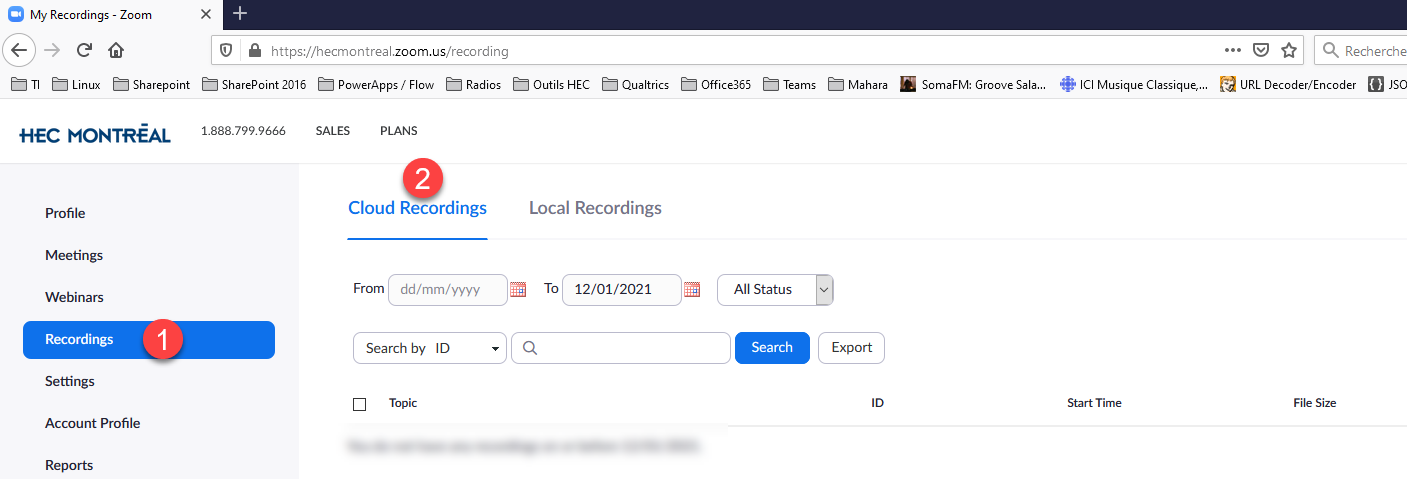
IMPORTANT: According to Section 4.7 of the Policy regarding Remote Learning, we are compelled to delete all recordings of courses including students 30 days after the release of the final grades. Therefore, the recordings can not be reused, distributed or braodcasted and students are not allowed to keep a copy.
Here is how to download recordings hosted in the Zoom cloud to your computer:
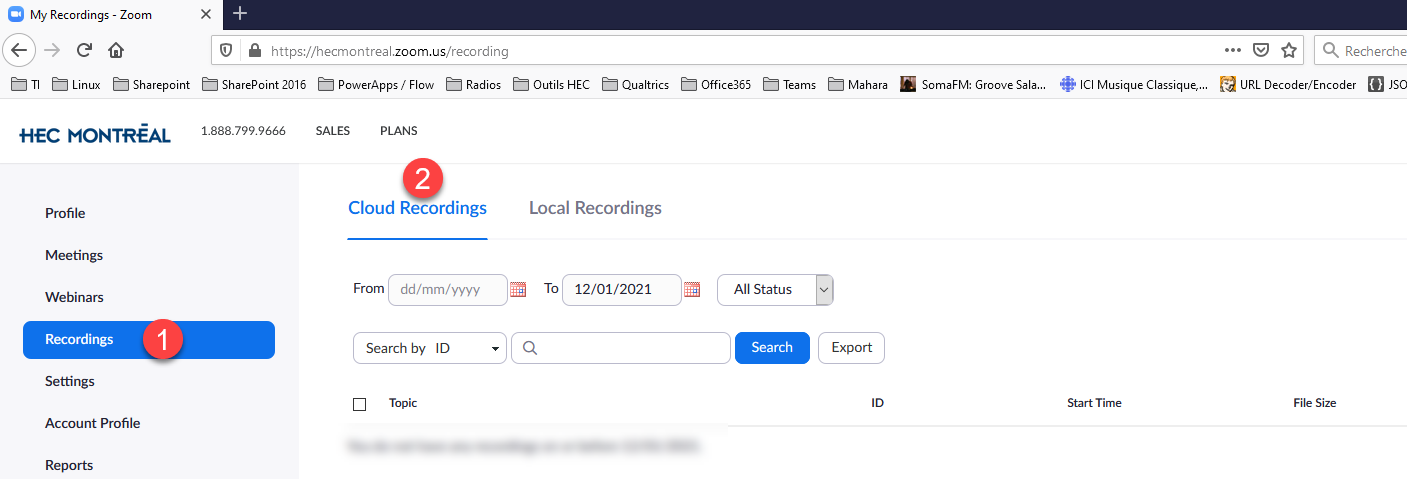
3. Select the recording you want to download, click on the "More" drop-down menu and select "Download" :
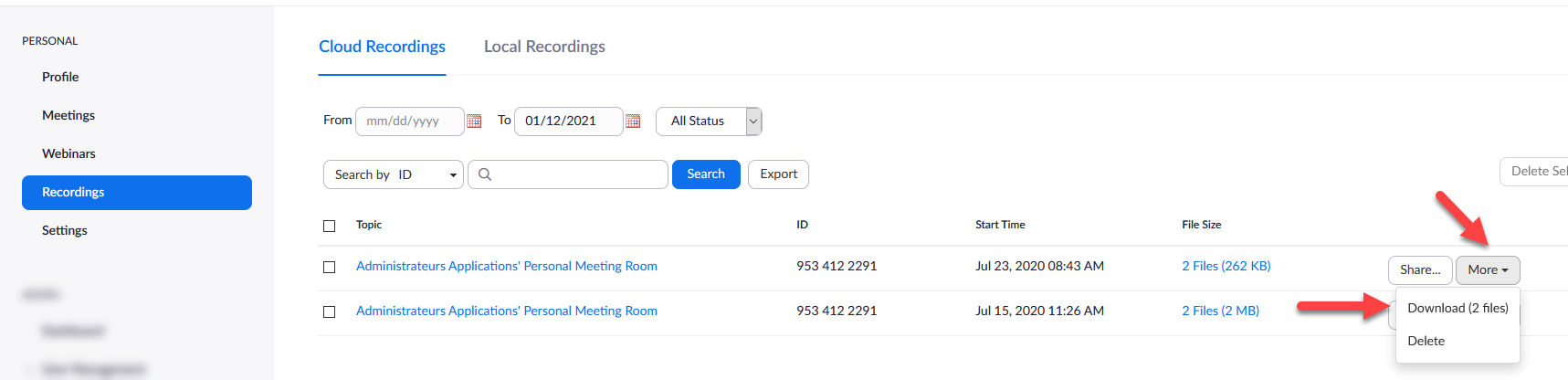
4. You will then have multiple download options. Pick the desired one and click on "Save". The available options are :