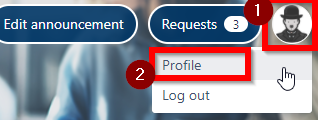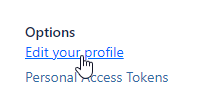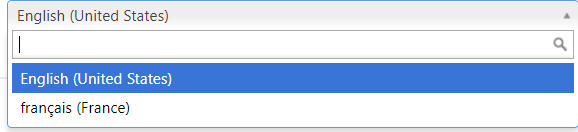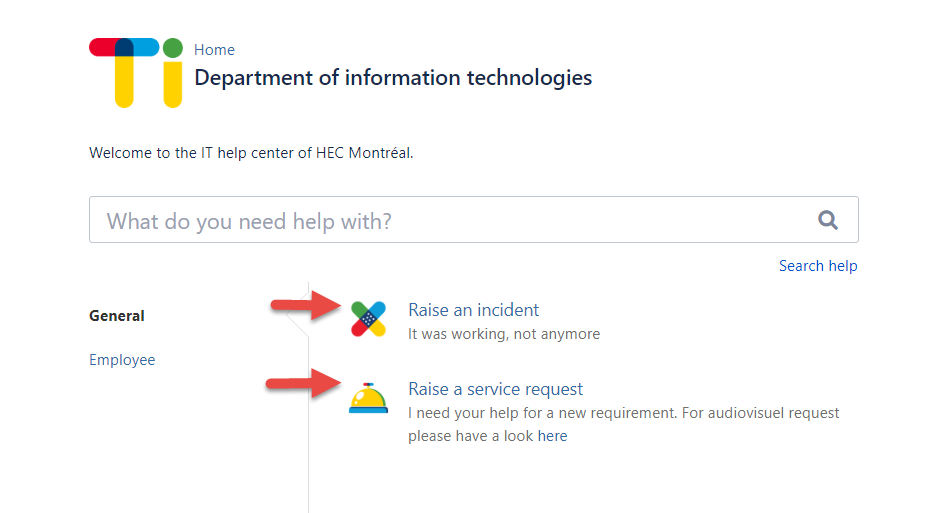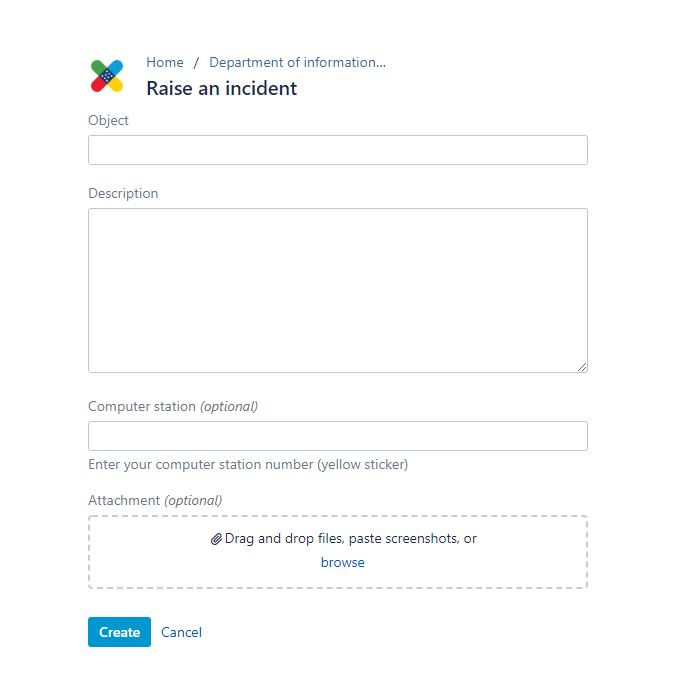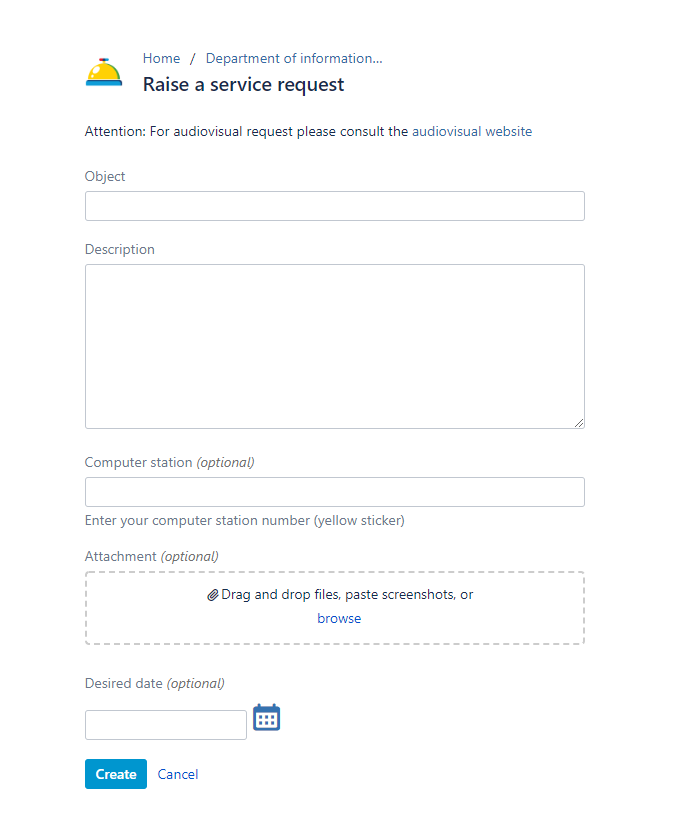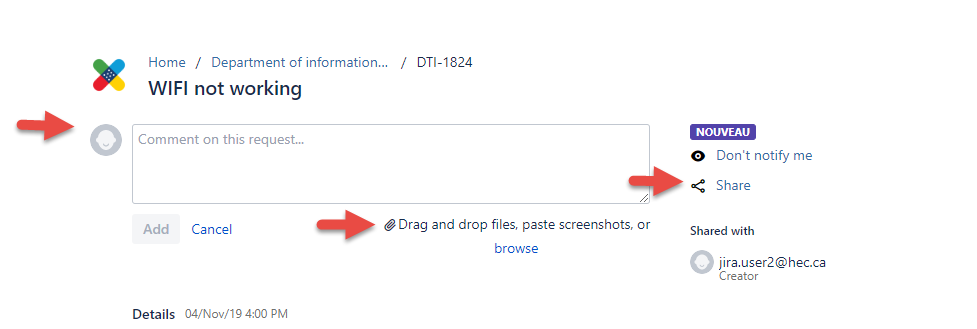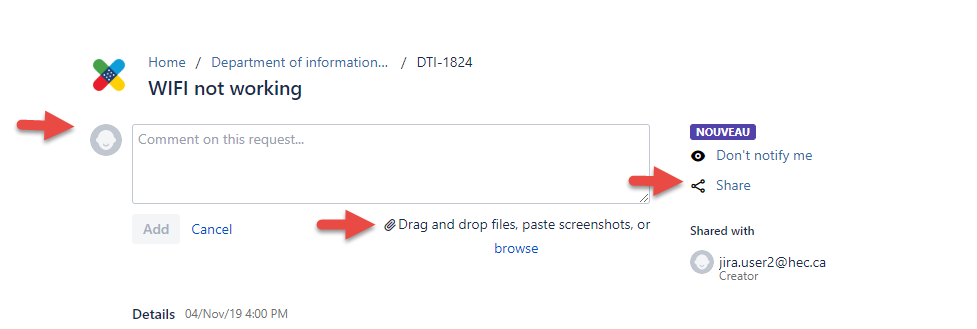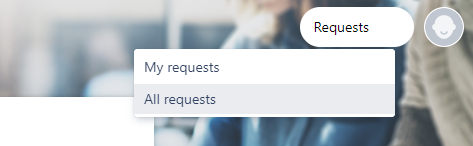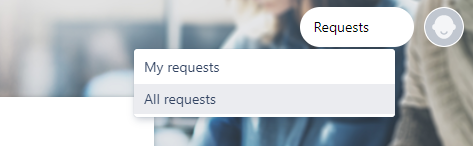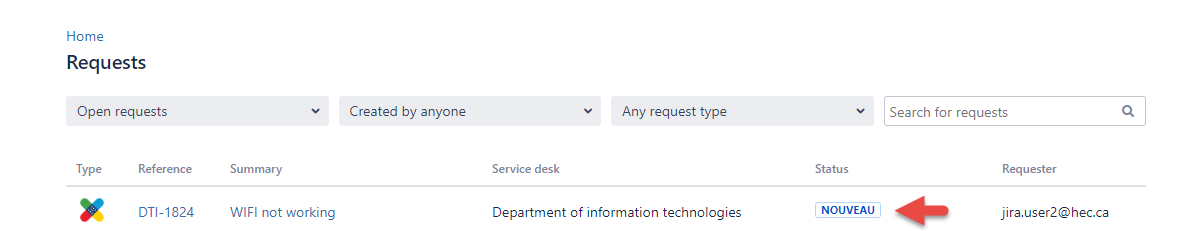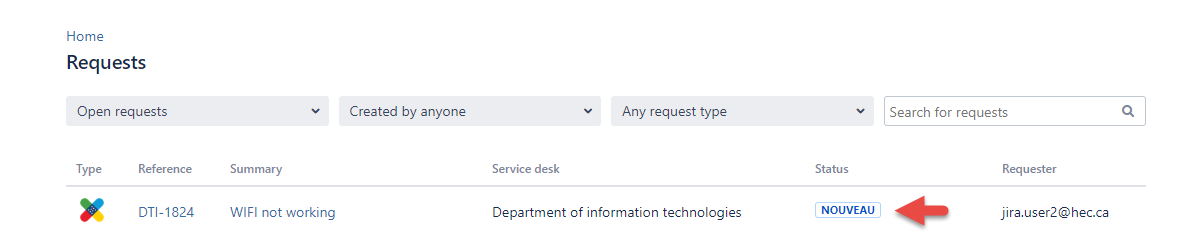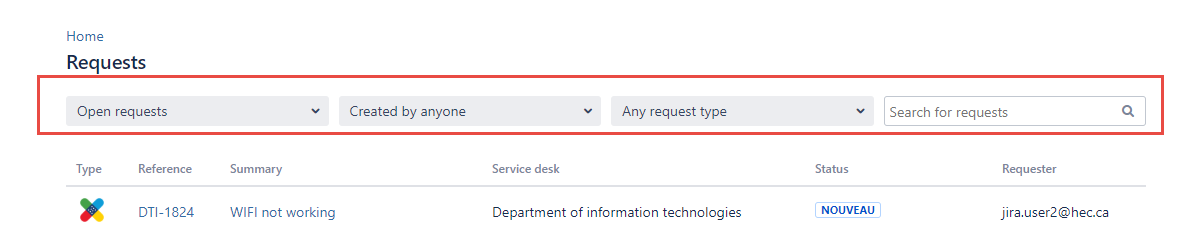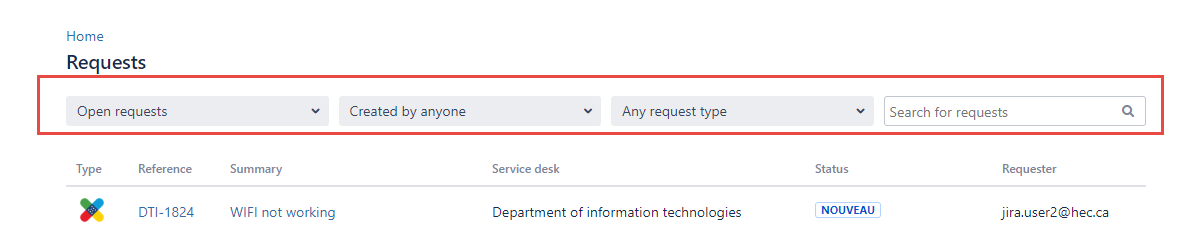...
...
|
|---|
Overview
The Information Technology Office provides an IT service portal for all end users in the HEC Montréal community.
...
You will be able to get more timely answers to your IT questions.
Log in
Log in to the portal, at hec.ca/portail-tI
Use your HEC number and password
...
Click your profile image(upper-right corner) and “Profile” or "Profil".
Under Options, click Edit your profile or Editer Modifier votre profil
You will then be able to select a language
(most portals are only available in Français (France) or English (United-States)
...
Click the link for the type of request you would like to make.
Enter a subject and description of the request and complete the remaining fields for this type of request.
orClick “Create.”
A screen will appear to add comments or an attachment and share the request with a colleague.
View the status of a request
...
Click “Requests,” then “All requests.”
Requests are shown with their status
Use the filters to search the requests.
Click the link to view, comment on and share information about your request
Related article
...