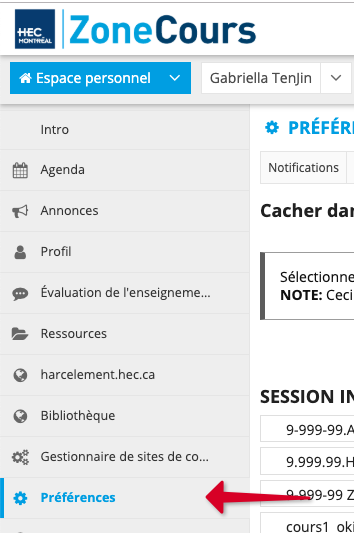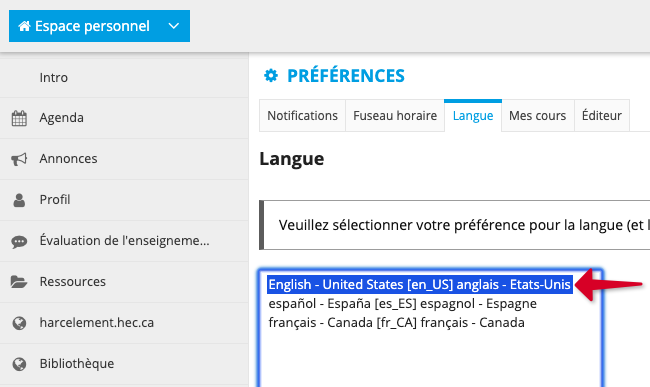By default, the language of the interface of ZoneCours is in French, regardless of the language of your programme of studies. However, you have the choice to change it to English or to Spanish.
If you change the language to English, both the the interface and the online help will be displayed in English.
Here is how to change the language:
Once you login to ZoneCours with your student ID and password (the same one you use for your email), you arrive in what is called Espace personnel. In the vertical menu of the left, click on the option Préférences (second from the bottom).
Once on that page, click on Langue.
Select English- United States and click on the blue button Mettre à jour les options to finalize the change of language.
The menu of your interface will now be displayed in the language of your choice.
If you selected English, online help (tutorials) for ZoneCours will also be displayed in English. To access tutorials, in any course site, in the vertical menu on the left, the last button is Help.
Also, if you click on any tool in the vertical menu on the left in a course site (e.g. Announcement, Assignments, etc.), on the top right of the interface for that tool, there is a button Help. This will lead you directly to the online help for that specific tool.