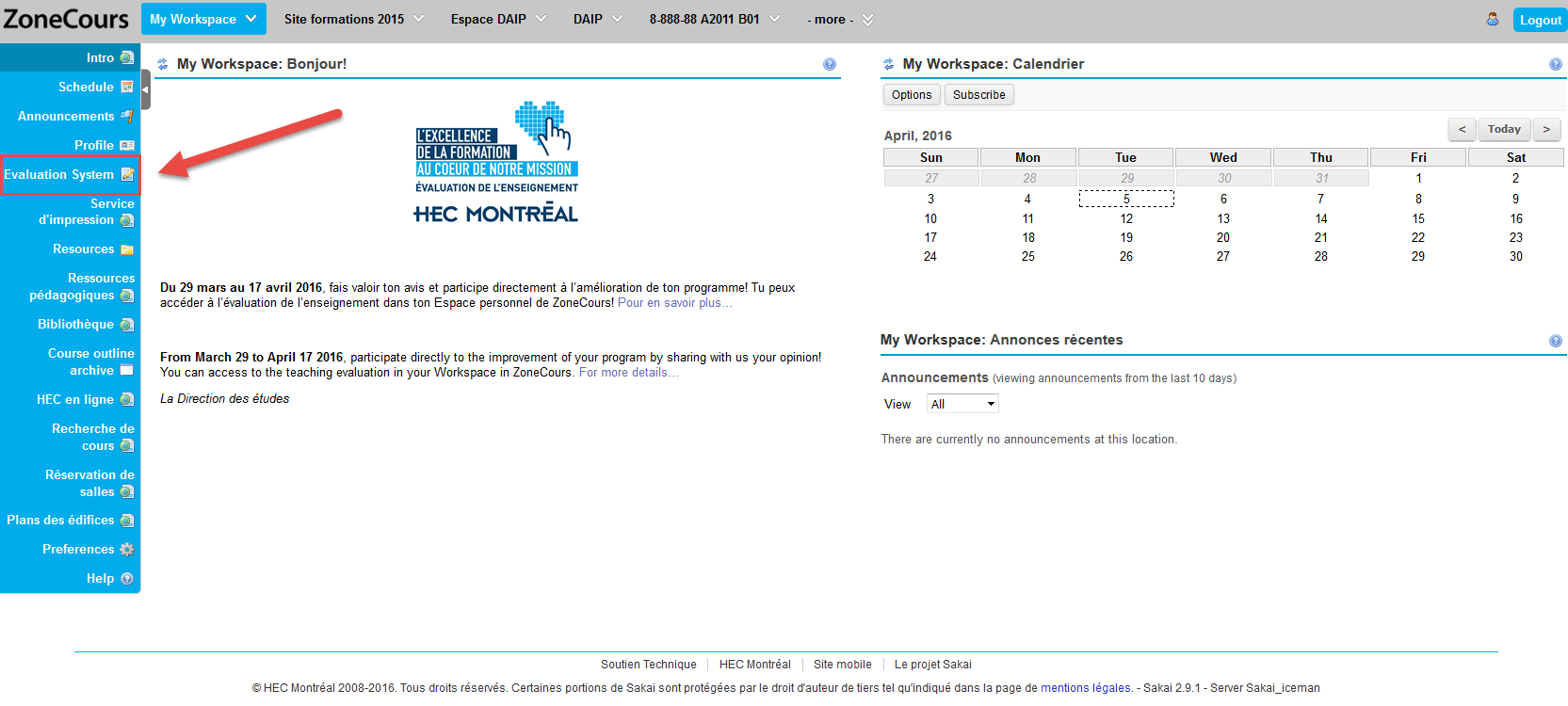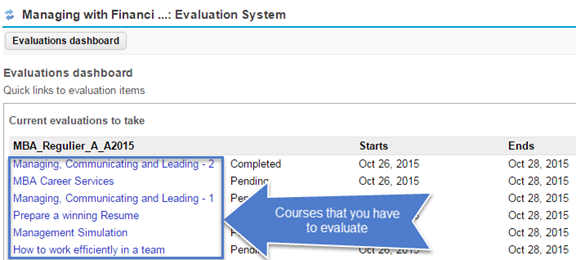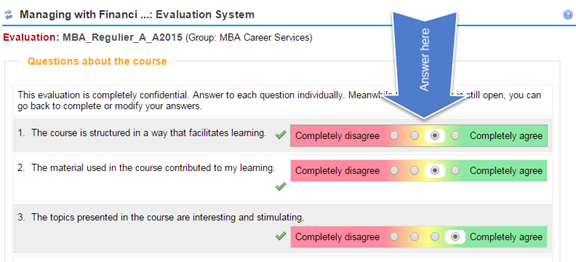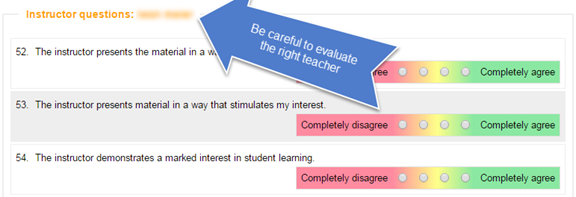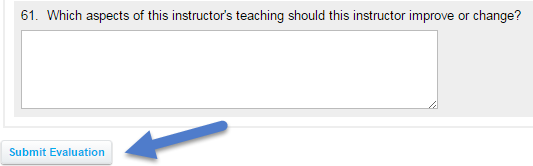Course Evaluation
You can find in this page all the information you need to complete the teaching evaluation questionnaire in the ZoneCours website:
Once you logged in ZoneCours, you directly access to «My Workspace». In the menu on the left side of the page, you can click on the tool “Evaluation system” to access.
You see a list of evaluation available to complete. Click on the course you wish to evaluate.
You can start to complete the questionnaire. Please note that the questionnaire is separated in two parts: questions about the course and questions about the instructor. Make sure to distinguish between the two while answering.
When there are two instructors for the same course, the questions related to the instructor will be repeated for each of them. To avoid confusion you might verify the instructor’s name before answering the questions.
Once you completed the questionnaire, click on “Submit”.
You may change or finish an incomplete questionnaire until the end of the evaluation period.
You can use your mobile device to access the evaluation!