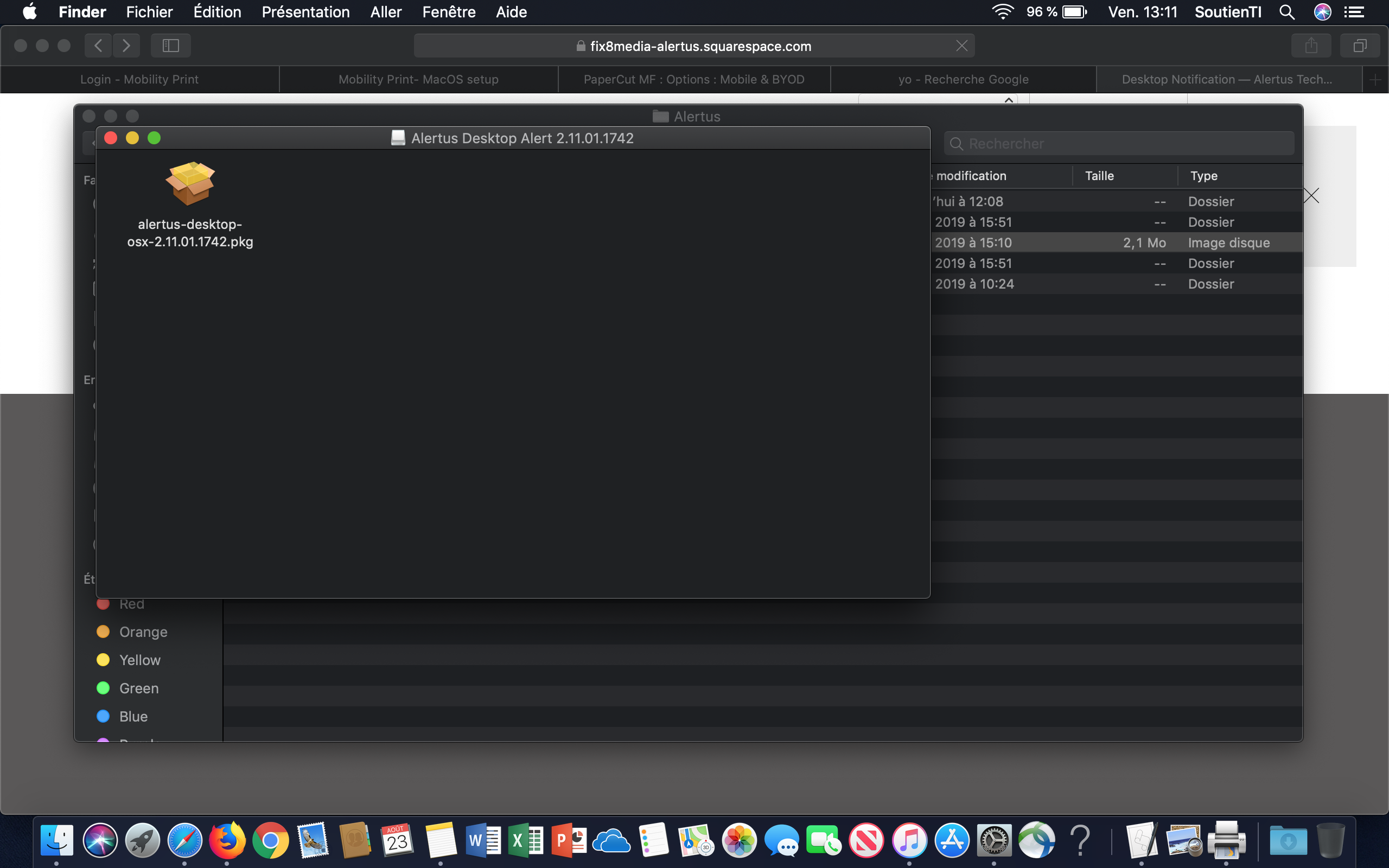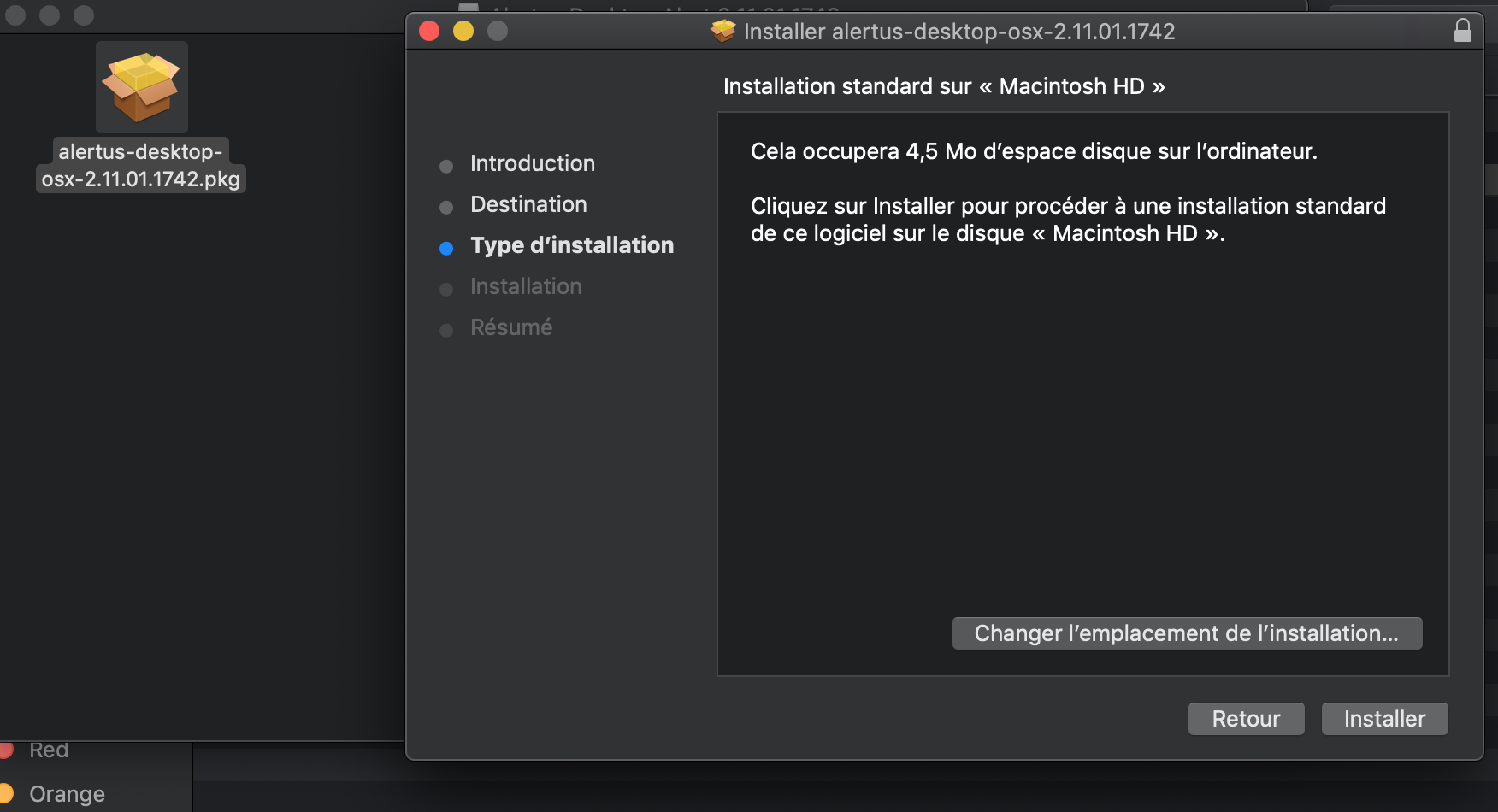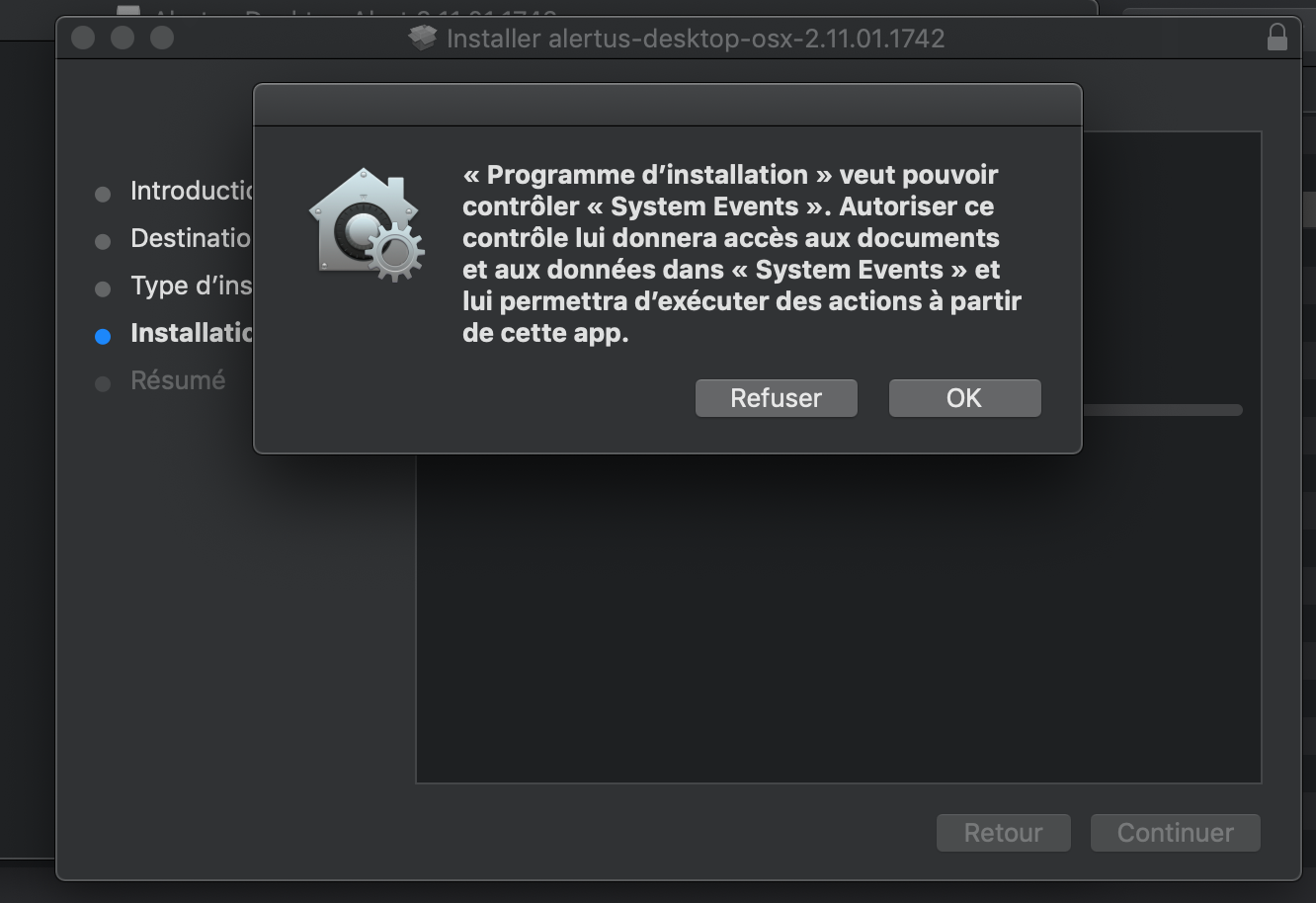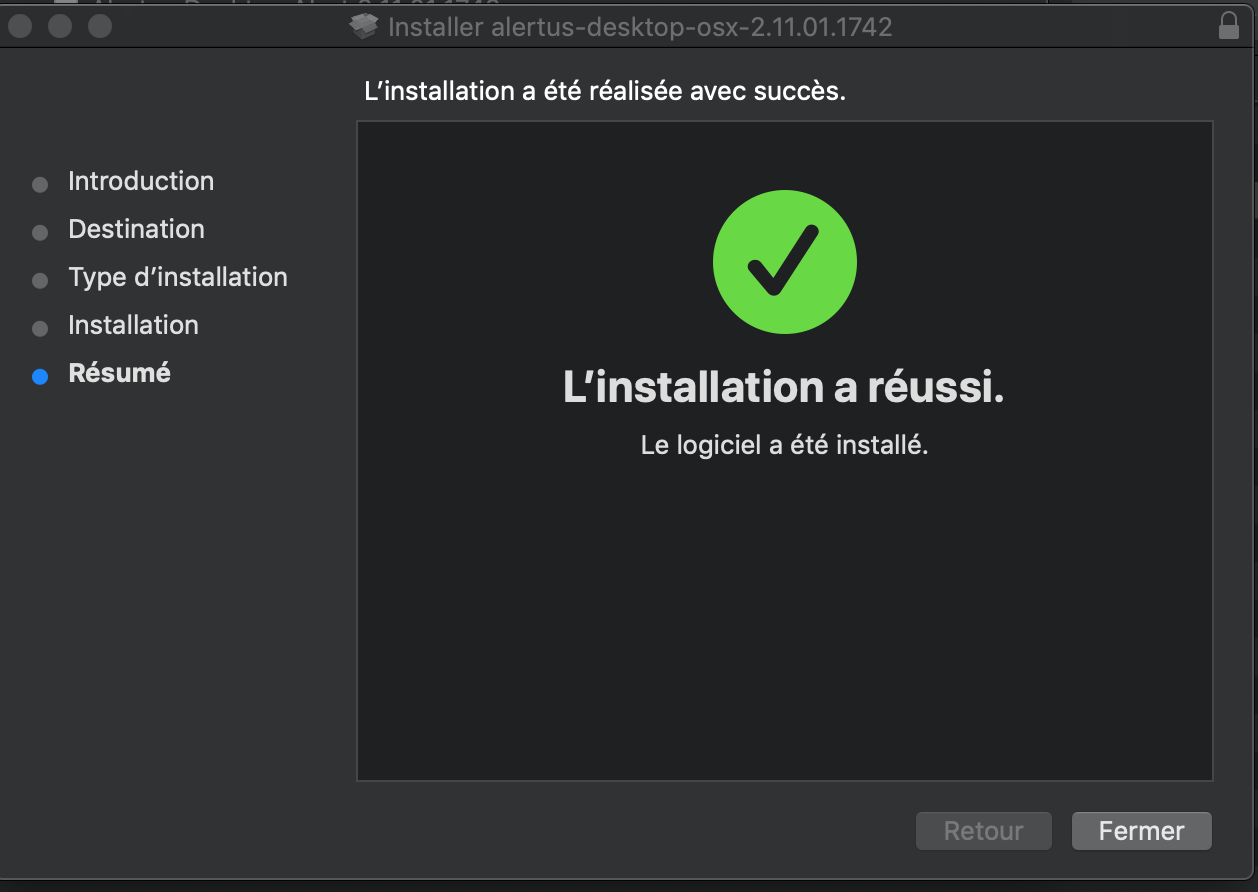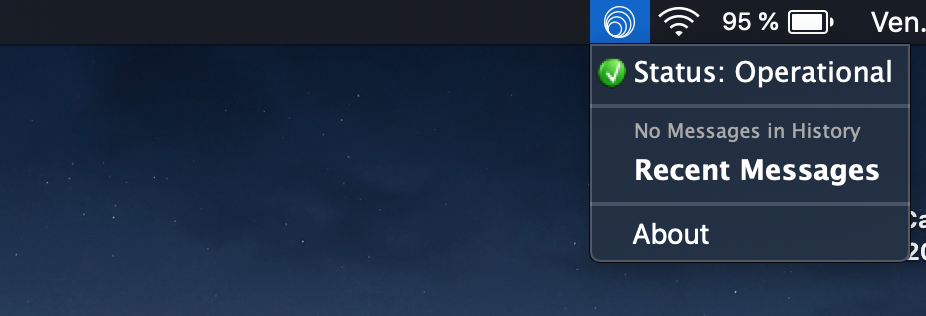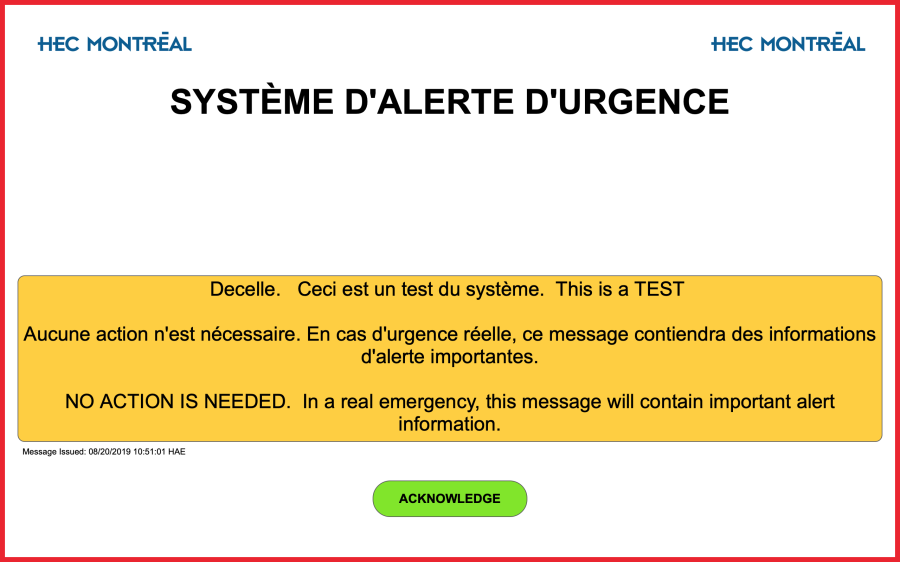/
Alertus - Setup for MacOS
Alertus - Setup for MacOS
Here are the steps to install Alertus notification software for Mac OS computers.
- Download the Alertus Desktop client software from this web site
- After the download, you will get a pop-up to start setup: double-clic on alertus-desktop.pkg
- Click Continue, then Accept, then Install
- Click Accept
- A system window will confirm the setup is complete
- Once the setup completed, an Alertus icon will show in the menu bar (top-right) to confirm its running:
Sample of an Alertus notification
Articles connexes
, multiple selections available,
Related content
Alertus - Installation sur MacOS
Alertus - Installation sur MacOS
Read with this
Avertissements (macOS)
Avertissements (macOS)
More like this
MacOS – Résolution de l’erreur d'exécution 53 dans Word et PowerPoint
MacOS – Résolution de l’erreur d'exécution 53 dans Word et PowerPoint
More like this
Guide de dépannage : problèmes et solutions
Guide de dépannage : problèmes et solutions
More like this