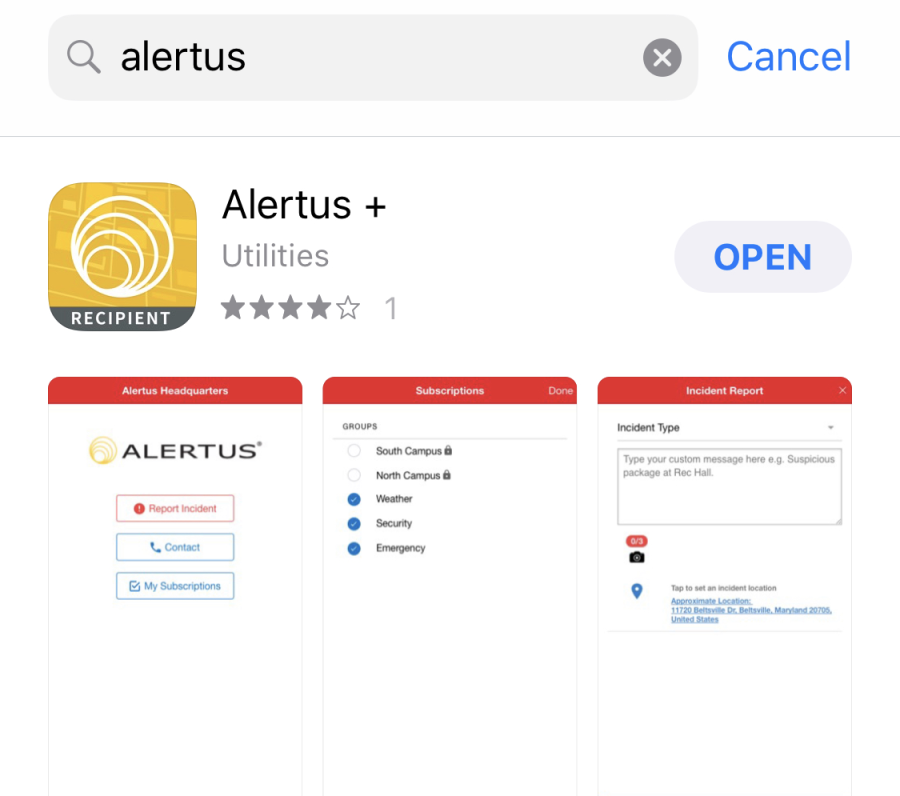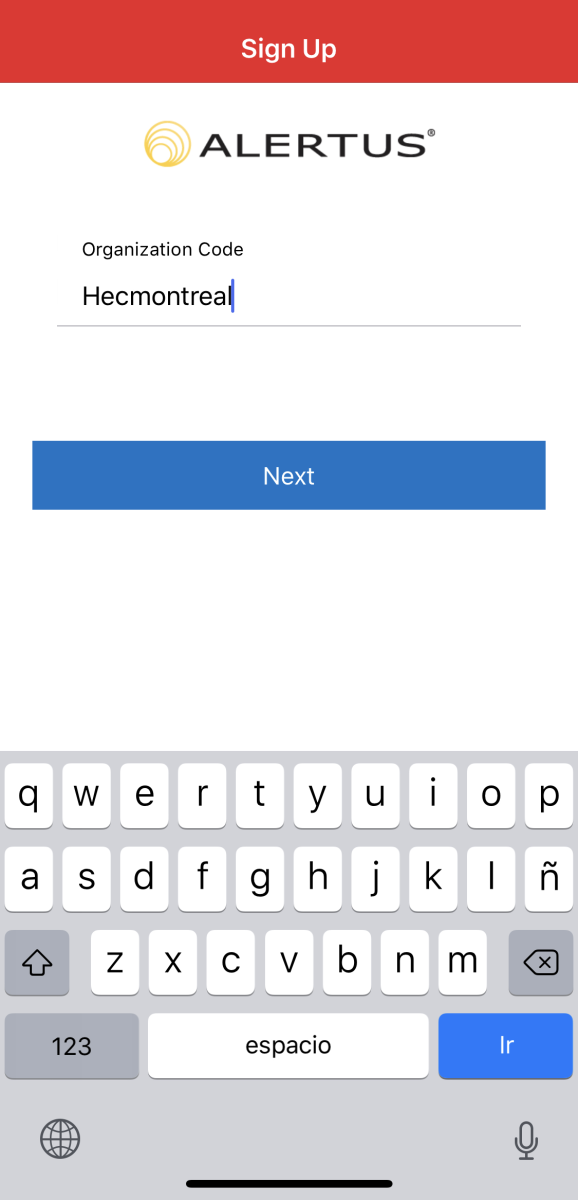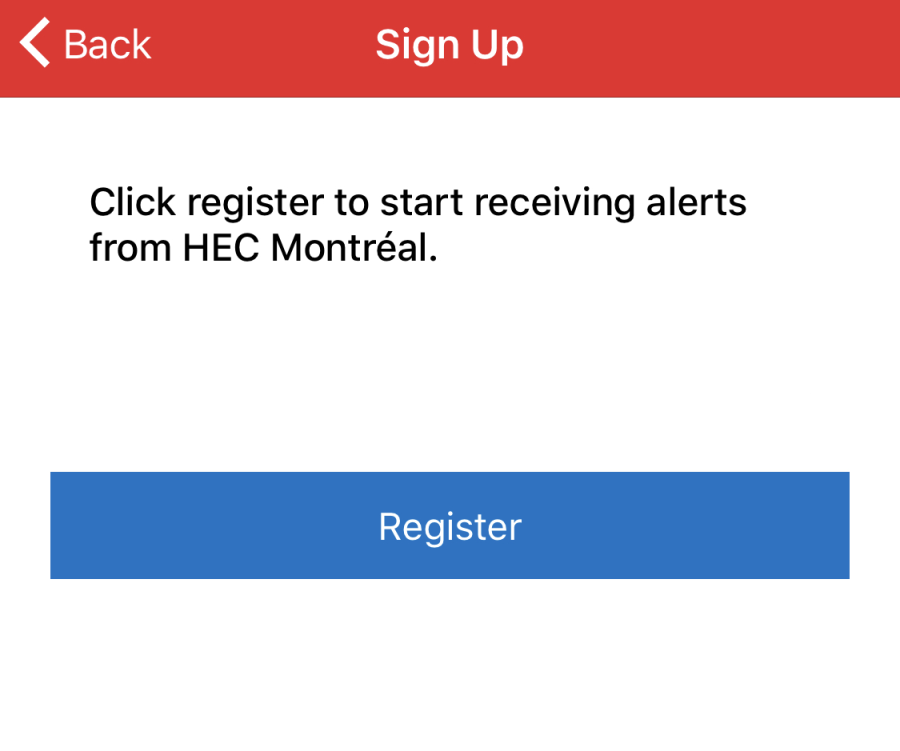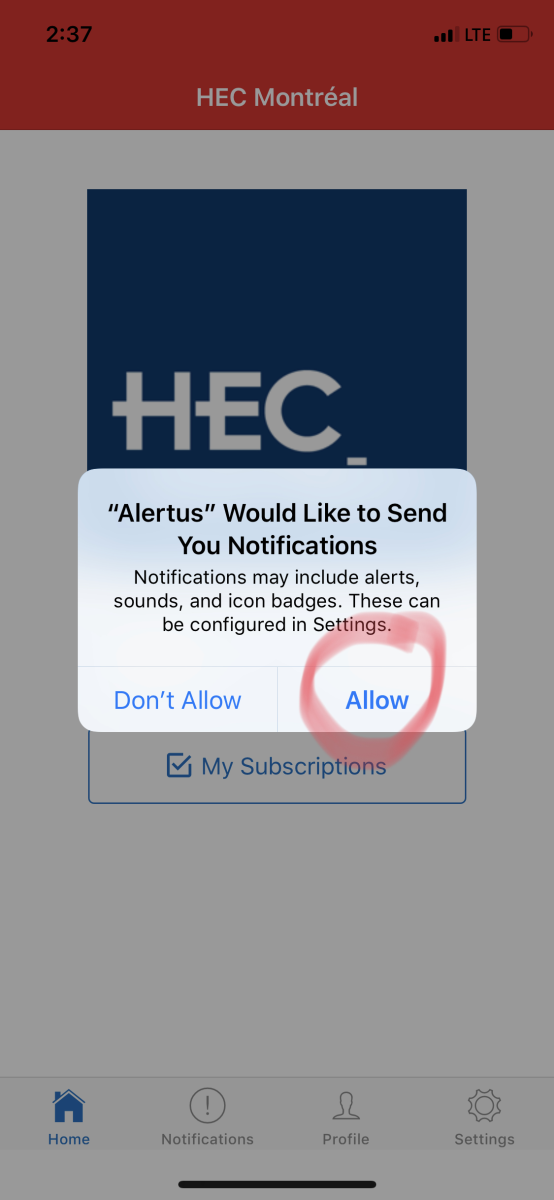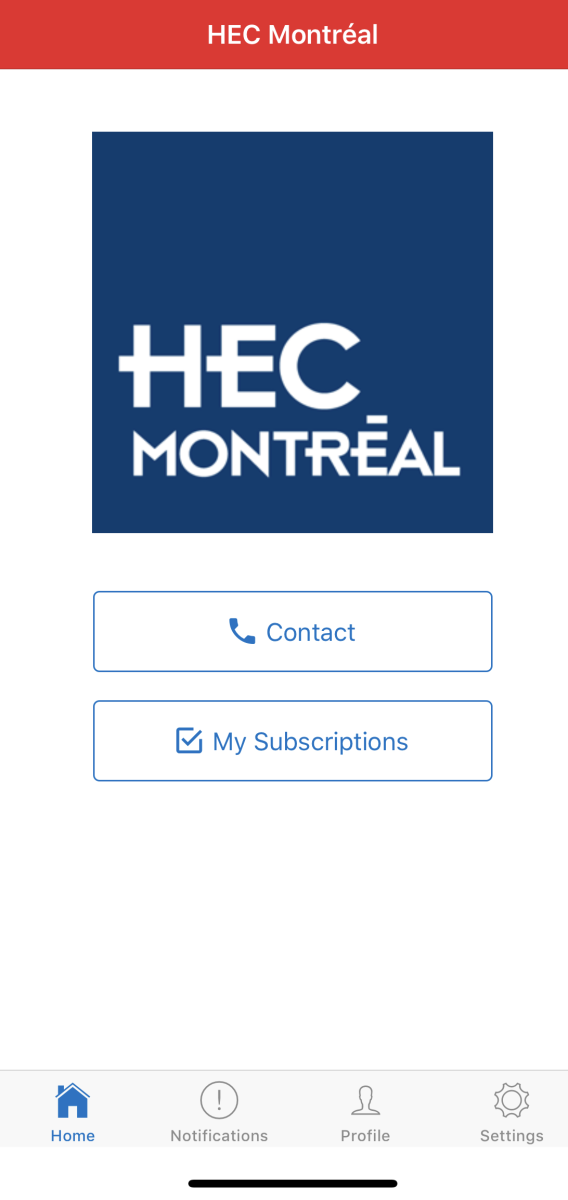/
Alertus - Setup for iOS device
Alertus - Setup for iOS device
Here are the steps to install and configure the Alertus mobile app for iOS and register to the HEC Montréal Alertus feed.
- On a iPad, iPhone or other iOS device, follow this link:
OR
Open the AppStore and search Alertus - Install the app
- On the app installed, start Alertus
- Enter HEC Montréal's organization code: hecmontreal
- Click Next
- Click Register to confirm your subscription
- A system window will ask to confirm receiving notification from Alertus: Accept
- Once this steps completed, the app will show the HEC Montréal logo in the Alertus application. This confirms you are registered to the HEC Montréal's notification feed.
, multiple selections available,
Related content
Configuration du sans fil sur iPhone et iPad
Configuration du sans fil sur iPhone et iPad
More like this
Protection des données sur appareils mobiles - Procédure Apple iOS
Protection des données sur appareils mobiles - Procédure Apple iOS
More like this
Office 365 - Utiliser mon courriel HEC Montréal sur appareil mobile
Office 365 - Utiliser mon courriel HEC Montréal sur appareil mobile
More like this
Protection des données en mobilité
Protection des données en mobilité
More like this
HEC en ligne / Trouble logging in
HEC en ligne / Trouble logging in
More like this
HEC en ligne - Difficulté d'accès
HEC en ligne - Difficulté d'accès
More like this